Transferring Control to Other Master Cameras (Z 9 Only)
Normally, if a group contains multiple cameras configured for the master role, control of the remote cameras will be assigned to the first master camera to connect, and control cannot be reassigned until the connection to the first camera ends. From “C” firmware version 3.00, a Z 9 camera can take control from an existing master at the press of a button as described below.
Assign [Override other cameras] to a control using Custom Setting f2 [Custom controls (shooting)].
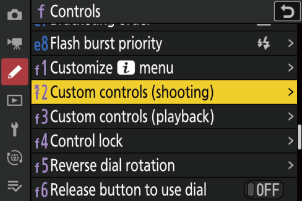
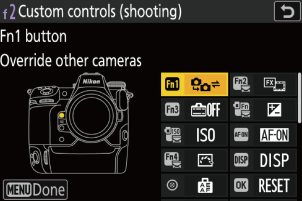
With the camera connected to others within its group in the NX Field System, press the control to which [Override other cameras] has been assigned.
The camera will take control from the existing master.